If you are using Eclipse, you don't need to export your app as "unsigned apk". Simply enable "Allow Unknown Sources" on the phone, and right click on project and hit "Run As".
Unsigned apks are generated by signing them with the debug.keystore key that's stored in the Android SDK. It could be possible that his key is corrupted. To verify, check to see if any other project also gives a similar problem. To resolve th key corruption, delete your SDK and install again (shouldn't take more than 15mins).
In case other projects work fine, which means your debug.keystorekey is NOT corrupt, you need to uninstall any previous versions of this app on your phone and restart your phone.
It could also be possible that the adb server could be messed up. In that case, restart your Eclipse or do adb kill-server from command line.
Also, seems like other people have faced similar issues. Did you search similar StackOverflow questions and try out the solutions? Here's one: 'App not Installed' Error on Android