I added image as file and set type as resource (see screenshot) How do I pull it out as byte array without using resx files, etc?
I added image as file and set type as resource (see screenshot) How do I pull it out as byte array without using resx files, etc?
Things are even simpler than the item markes as answer!
If you click on the file in resources and view the properties window, you can set the File Type to binary. Then you can access the bytearray in code with a simple
var byteArray = Properties.Resources.FileName;
where FileName is the name of your resource.
The process is described in How to embed and access resources by using Visual C#.
Essentially it requires use of reflection, using the Assembly class.
Stream imageStream =
currentAssembly.GetManifestResourceStream("Resources.logo_foot.png");
See How to convert an Stream into a byte[] in C#? for details of how to get a byte[] from a Stream.
If you dont use the image directly (i.e: from a control if your project is a Windows App) then you could:
1- change the file extension (i.e: *.jpg.data)
2- add the "image" to a resource file RESX
3- access the byte array using: Resources.PathToImages.ResxFileName.ImageName
Note: if you add the image with the extension unchanged the RESX compiler creates a Bitmap property instead of a byte[] property.