I´m developing an instant message application for an university course, similar to Whatsapp as you could guess seeing the icon in the attached screenshot :).
I have a ListFragment being populated with a custom CursorAdapter. It gives two type of views, sent messages (aligned to right) and received messages (aligned to left).
The layout for sent messages works nicely, but I cannot say the same for received messages.
Here is a screenshot:
Sent message layout:
<?xml version="1.0" encoding="utf-8"?>
<RelativeLayout xmlns:android="http://schemas.android.com/apk/res/android"
android:layout_width="match_parent"
android:layout_height="wrap_content" >
<RelativeLayout
android:layout_width="wrap_content"
android:layout_height="wrap_content"
android:layout_alignParentRight="true"
android:background="#FFCCCCCC"
android:padding="5dp" >
<TextView
android:id="@+id/ceo_timestamp"
android:layout_width="60sp"
android:layout_height="wrap_content"
android:layout_alignParentLeft="true"
android:background="#FFBBBBBB"
android:gravity="center"
android:textSize="10sp" />
<TextView
android:id="@+id/ceo_text"
android:layout_width="wrap_content"
android:layout_height="wrap_content"
android:layout_toRightOf="@+id/ceo_timestamp"
android:background="#FFAAAAAA"
android:gravity="right"
android:textSize="16sp" />
</RelativeLayout>
</RelativeLayout>
Received message layout:
<?xml version="1.0" encoding="utf-8"?>
<RelativeLayout xmlns:android="http://schemas.android.com/apk/res/android"
android:layout_width="match_parent"
android:layout_height="wrap_content"
android:gravity="left" >
<RelativeLayout
android:layout_width="wrap_content"
android:layout_height="wrap_content"
android:layout_alignParentLeft="true"
android:background="#FF999999"
android:padding="5dp" >
<TextView
android:id="@+id/cei_timestamp"
android:layout_width="60sp"
android:layout_height="wrap_content"
android:layout_alignParentRight="true"
android:background="#FF888888"
android:gravity="center"
android:textSize="10sp" />
<TextView
android:id="@+id/cei_text"
android:layout_width="wrap_content"
android:layout_height="wrap_content"
android:layout_toLeftOf="@+id/cei_timestamp"
android:background="#FF777777"
android:gravity="right"
android:textSize="16sp" />
</RelativeLayout>
</RelativeLayout>
Those ugly background colors are added just to see the space taken for each view and layout. As you can see in the screenshot, send messages (right-aligned) work great. Received messages (left-aligned) aren't aligning well, because RelativeLayout takes all horizontal space available, insted of just wrapping content.
Anyone knows how to fix it, or maybe a better layout design to accomplish what I need?
Thanks a lot.