here is refined version of Saeb's answer. Saeb's code was not working for me, I added one more step to activate the button and then clicking on it.
using System;
using System.Runtime.InteropServices;
namespace IE_Automation
{
public class IEPoppupWindowClicker
{
[DllImport("user32.dll", SetLastError = true)]
static extern IntPtr FindWindowEx(IntPtr hwndParent, IntPtr hwndChildAfter, string lpszClass, string lpszWindow);
[DllImport("user32.dll", EntryPoint = "FindWindow", SetLastError = true)]
private static extern IntPtr FindWindow(string lpClassName, string lpWindowName);
[DllImport("user32.dll", CharSet = CharSet.Auto)]
static extern IntPtr SendMessage(IntPtr hWnd, UInt32 Msg, int wParam, int lParam);
private const int BM_CLICK = 0xF5;
private const uint WM_ACTIVATE = 0x6;
private const int WA_ACTIVE = 1;
public void ActivateAndClickOkButton()
{
// find dialog window with titlebar text of "Message from webpage"
var hwnd = FindWindow("#32770", "Message from webpage");
if (hwnd != IntPtr.Zero)
{
// find button on dialog window: classname = "Button", text = "OK"
var btn = FindWindowEx(hwnd, IntPtr.Zero, "Button", "OK");
if (btn != IntPtr.Zero)
{
// activate the button on dialog first or it may not acknowledge a click msg on first try
SendMessage(btn, WM_ACTIVATE, WA_ACTIVE, 0);
// send button a click message
SendMessage(btn, BM_CLICK, 0, 0);
}
else
{
//Interaction.MsgBox("button not found!");
}
}
else
{
//Interaction.MsgBox("window not found!");
}
}
}
}