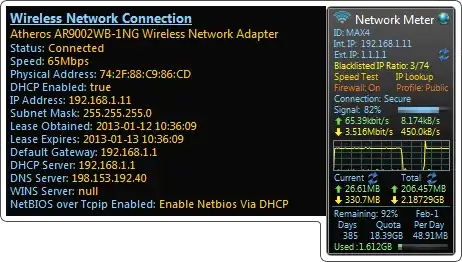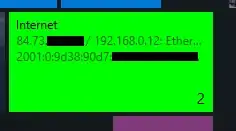What is the quickest way (in terms of necessary klicks or keystrokes from the empty desktop) of retrieving your own IP address in windows 10, specifically?
In Windows 7 and in case of wifi, you could get there rather quickly with wifi symbol task bar -> right click network -> status, but this possibility seems gone in Windows 10.
I seem forced to either use ipconfig (which is tedious if you have many interfaces e.g. from virtual machines) or open the network and sharing center which adds one window to the equation.
Is there a better, simpler way?