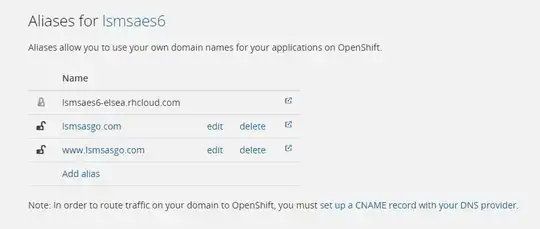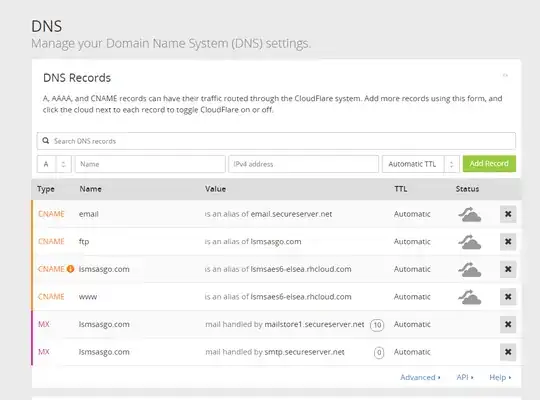I recently moved my NodeJS app to a new Openshift server.
Visiting www.lsmsaSGO.com works as expected. Visiting lsmsaSGO.com seems to redirect explicitly to www.lsmsaSGO.com in the URL bar. I do not want this behavior.
I have another site set up almost identically which will use non WWW domains if the user types elsealabs.com, but will use WWW domains if the user types www.elsealabs.com. This is the desired behavior for lsmsaSGO.com.
Do I need the page rule in the final image? Can anyone help or offer some advice on how to obtain this behavior?