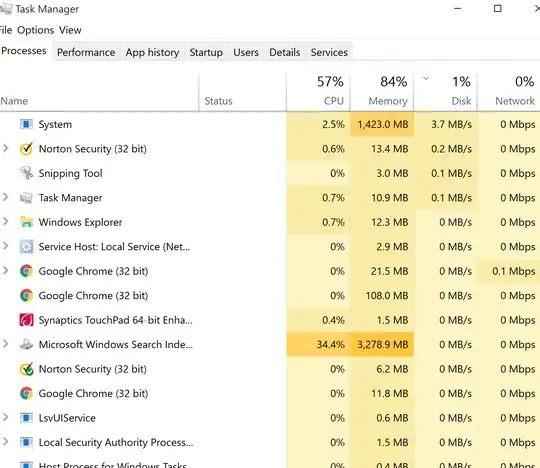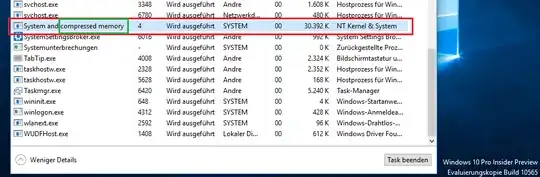Don't worry, the high memory "usage" of the SYSTEM process is fine and by design. Instead of paging out data to the page file and (mostly slow HDD), Windows 10 compresses the data and stores it in the SYSTEM process.
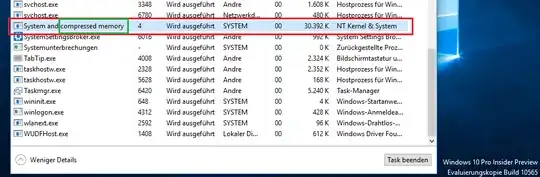
Read my link for a much deeper answer.
To analyze the CPU usage of the Windows search indexer you have to use xperf. Install the WPT (part of the Windows 10 SDK), open a cmd.exe as admin and run this command:
xperf -on
LATENCY+DISPATCHER+FOOTPRINT+VIRT_ALLOC+MEMINFO+VAMAP+REFSET+MEMINFO_WS
-stackwalk VirtualAlloc+VirtualFree+PROFILE+CSwitch+ReadyThread -buffersize 2048 -MaxFile 2048 -FileMode Circular && timeout -1 && xperf -d C:\TEMP\HighCPUAndMemoryUsage.etl
If you have enough data of the memory usage grow + CPU usage (1.5 - 3 minutes), press a key to stop tracing.
Open the ETL in WPA.exe and analyze it for CPU usage and memory usage grow.