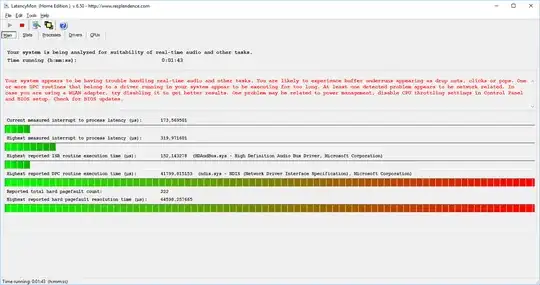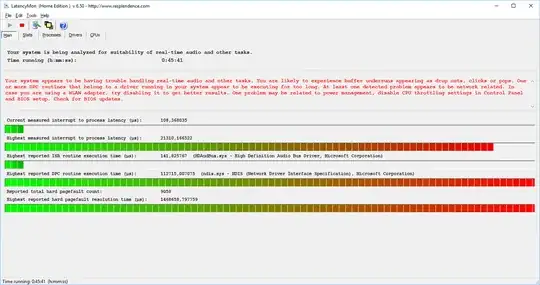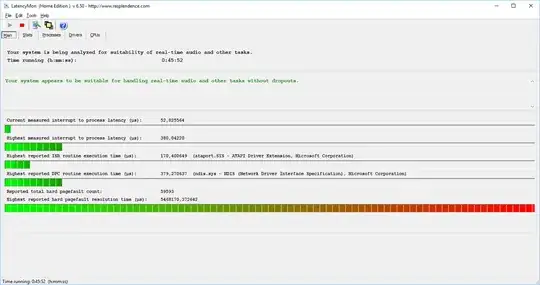I have upgraded my computer from Windows 8.1 to Windows 10. The installation went well, no problem occurred.
My motherboard is a Gigabyte GA-B75M-D3H. After the install, I updated the Realtek drivers to their latest Windows 10 version.
After I started to use the new Windows 10, I experienced sudden freezes, the audio or video playback is stopped for a very short time.
I checked the driver latencies with LatencyMonitor and DPC Latency Checker.
They both showed very high values (100-200 000, even 600 0000 microseconds), and it seems that NDIS.SYS causes the problem.
As this file is network related, I tested it with another LAN card (an ASUS PCI LAN card), it has a very different driver.
Surprisingly, this LAN card also shows very high values (not as often as the Realtek).
Realtek:
ASUS:
What should I do now?
UPDATE
I installed Windows 10 again.
I use a torrent client (uTorrent) that is set to autostart. If I quit the client, I get normal values.
What parameter should I check in my torrent client to avoid the problem?