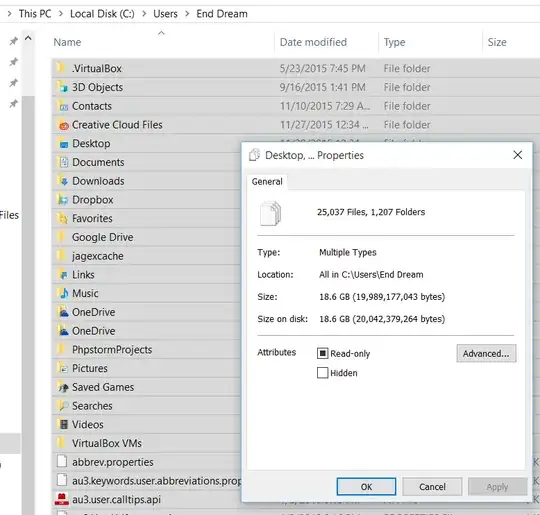I am trying to clear out some space on my hard drive. I found that my profile folder in user is holding 115GB of data.
However when I enter this folder, select all and check... its only 18.6 GB.
How do I find this close to unanswered 100 gigs so I can delete it and free up HD space?