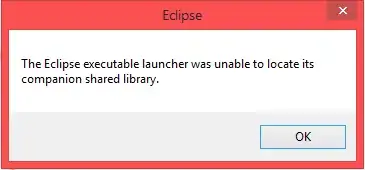Note: Yes, I've seen this. However, it seems like Eclipse has changed something since 2010, because trying to run a fresh install from my flash drive doesn't work anymore. Since the question was asked and answered in 2010, I doubt anyone is gonna bother to update it, so I'm asking a new one.
I want to install Eclipse portably, on my flash drive. I tried doing what I've always done -- tell the installer to install to my flash drive -- but now, it's giving me an error about not being able to find its shared companion libraries. Specifically, it's giving me this error:
Running it from the command line yields the same result, and nothing extra printed to the command line.
Note that this is a totally fresh install, produced by going to the download page, clicking "download", running the executable, and selecting the first option, "Eclipse IDE for Java Developers", then changing the path so it's on my flash drive.
If I launch it on the computer where I installed it, it works fine. However, that sort of defeats the purpose of installing something on a flash drive, for the most part.
Since that didn't work (obviously) what am I missing? How can I make Eclipse portable?
My current computer is Windows 8 64bit, but I'd like it to work on Windows 7+, 32 and 64 bit. Technically, all I actually need is Windows 7 32bit and Windows 8 64bit as of this moment, but for the sake of being able to forget about it, I'd like it to be usable more broadly.
The flash drive has enough space for several installations, though I'd rather have just one, and I have enough programming experience that I could manage a mod, though I'd much rather have a solution that will stay if I update the software.
I used the zip file. Now, it seems to work at first, but then opens different workspaces on different computers, and despite my best efforts I can't get Eclipse to use relative paths for its JRE and JDK, meaning that it only works properly when the drive is assigned the right letter. In short, still not portable.