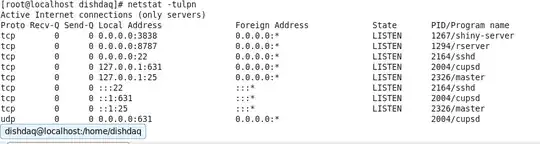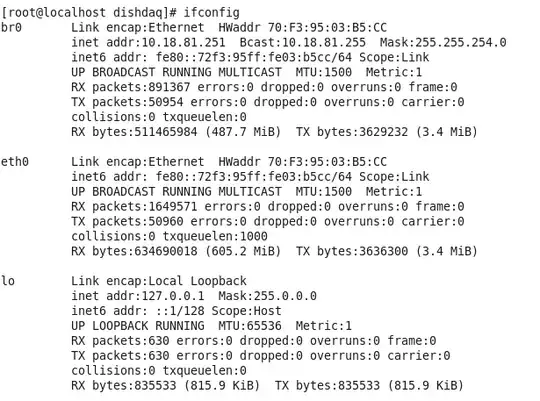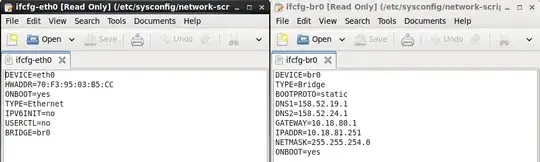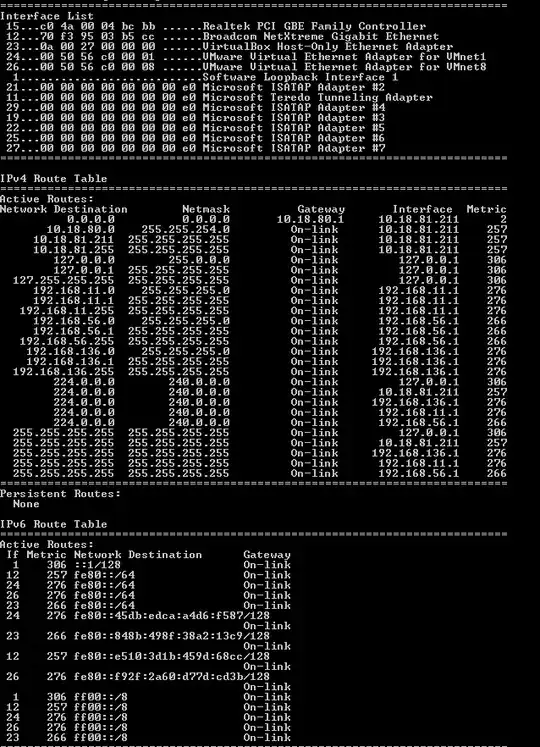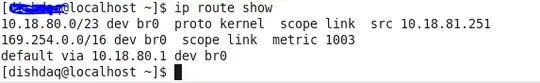The above cannot tell you whether the port is open, only whether there is anything listening on that port. And there is, as you can see from the first line, which laso identifies the program listening as shiny-server, as per your desire.
The command to see whether the firewall is guarding the port is nmap.For instance,
# nmap -p80 192.168.73.96
Starting Nmap 6.40 ( http://nmap.org ) at 2015-11-30 15:50 CET
Nmap scan report for d2.my.lan (192.168.73.96)
Host is up (0.00052s latency).
PORT STATE SERVICE
80/tcp closed http
MAC Address: 08:00:27:18:F9:44 (Cadmus Computer Systems)
Nmap done: 1 IP address (1 host up) scanned in 0.51 seconds
In your case substitute 3838 in the command to 80. Closed means there is no program listening on it, while you are hoping to find open. There are several other possibilities.
Most likely, you are having a routing problem. You should look at your routing table, and see whether it can reach your VM.