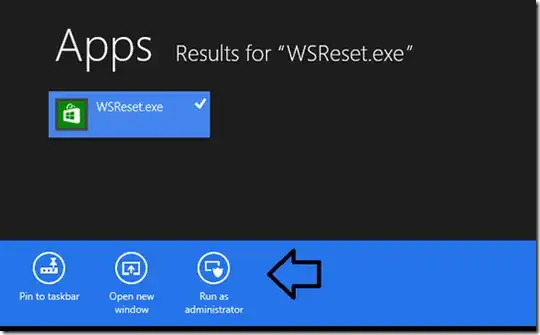Some apps in my PC suddenly gone missing, pinned app icon becomes blank, and worst is that one of the missing one is Store. Others I have noticed are MSN apps, Mail, Calendar, and Photos, any help how to restore them?
UPDATE: Reinstalling via PowerShell with following command doesn't work:
Get-AppxPackage -AllUsers| Foreach {Add-AppxPackage -DisableDevelopmentMode -Register “$($_.InstallLocation)\AppXManifest.xml”}
It show lots of error. If there is a way to generate log file please tell me.
UPDATE: Found a documentation from Microsoft here and after following it, still it doesn't work but it generates a shorter error information:
Add-AppxPackage : Cannot find path 'C:\Program Files\WindowsApps\Microsoft.WindowsStore_2015.2323.4.0_neutral_~_8wekyb3d8bbwe\App At D:\Aprianto Nursetiawan\Desktop\reinstall-preinstalledApps.ps1:35 char:2 + Add-AppxPackage -register $PackagePath -DisableDevelopmentMode + ~~~~~~~~~~~~~~~~~~~~~~~~~~~~~~~~~~~~~~~~~~~~~~~~~~~~~~~~~~~~~~ + CategoryInfo : ObjectNotFound: (C:\Program File...dleManifest.xml:String) [Add-AppxPackage], ItemNotFoundException + FullyQualifiedErrorId : PathNotFound,Microsoft.Windows.Appx.PackageManager.Commands.AddAppxPackageCommand