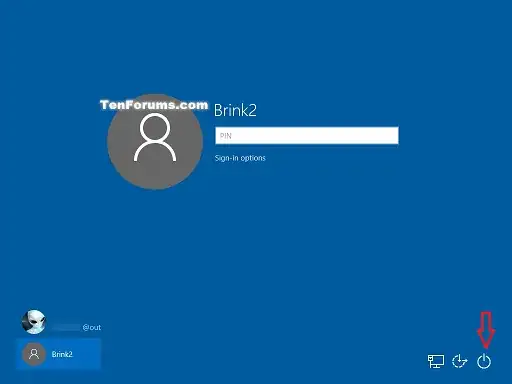Local Security Policy is probably more user friendly if you have access to it. However, we Windows Home edition users do not.
"Shutdown: Allow system to be shut down without having to log on." is the same as HKLM\SOFTWARE\Microsoft\Windows\CurrentVersion\Policies\System\shutdownwithoutlogon in the registry.
Navigate to this key:
HKEY_LOCAL_MACHINE\SOFTWARE\Microsoft\Windows\CurrentVersion\Policies\System
Look for shutdownwithoutlogon, set its value to 1.
If it does not exist, right click → “New” → “DWORD”, name it shutdownwithoutlogon, double click the new DWORD and change its value to 1.
You don't need a restart; if you lock the computer,
you will immediately see the power button is back.