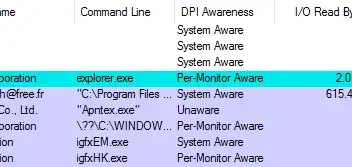I have two monitors on my desktop computer running Windows 10.
1- Dell 2560 x 1440 2- HP 1920 x 1200
In "Customize your display", if I set both monitors at 100%, everything is sharp. If I set both at 125%, everything is still sharp. But if I set the Dell at 125% and the HP at 100%, the Dell is sharp but the HP is blurry.
I tried the registry fix that is suggested on many places on the internet (including SuperUser) but it's not working. As I understand it, this fix the issue when the monitor that is at 125% is blurry. But in my case, it's the one that is at 100% that is blurry.
The only other person I found that had the same issue resolved it by buying another high DPI display to have 2 monitors with the same resolution and scaling. Unfortunately, I don't have the budget for such a fix... ;)
Any idea on how I can fix this?