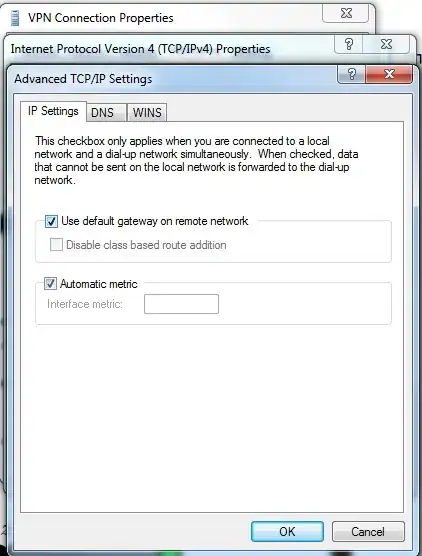I am connecting to my workplace's network through a vpn. All I need is the local network there (offline servers, local computers and data stores). After I connected to the VPN, all of my packets go through the vpn and slows down everything for me and generates an unnecessary load on my office's internet connection (once windows started to update on my computer and it started to use most of the office's internet connection, because they only have 30/10 MBit/s internet connection).
Is it possible to set the vpn in a way, where it only allows access to the local resources?
Edit 1:
Can't I just set the default gateway off to the vpn?