I am trying to format my SD card to FAT/FAT16 and when i run DISKPART in windows 10 all I get is this:
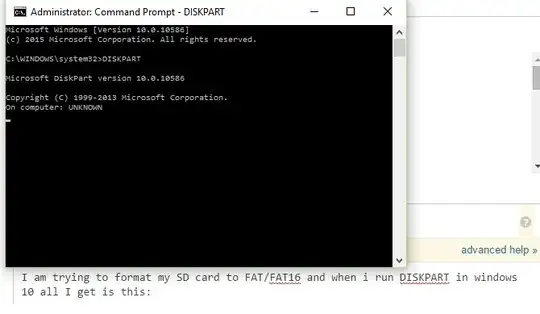
Why can't I use this utillity? I am running this as administrator. I can't enter anything, no LIST DISKS or anything.
Diskpart only hangs if there is a problem accessing one of the disks detected via the controllers.
Remove the card and run diskpart. If it works correctly, it means the SD card is defective. If it does not, it means there's a problem with one of the other disks/controllers.
Also, be patient, it may take some time to read a disk with problems. Wait for a few minutes.
Try to take out your SD card and then see if DISKPART loads. If it does load there may be a problem with the SD card or SD card reader that is causing it to hang.
As an alternative you can open a file explorer, right click on "This PC" choose "Manage" and then select "Disk Management" from the left pane. You should be able to format you SD card from here as well. But if this hangs as well I would try a different SD card.
Hoping this helps others that have this same or similar problem.
Removing the disk will allow the command to finish. Reinsert the disk back into the drive and then run List Disk and you should now see the disks.
This can happen if you have Disk Management Console busy using the Virtual Disk Service. So you can try:
sc stop vds
sc start vds