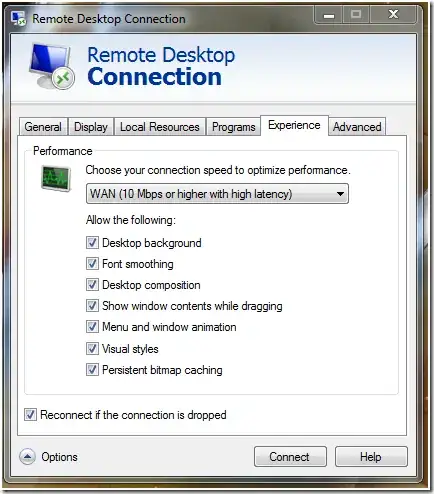Text displayed on the sceen is very hard to read because of the hard edges, but looking under Appearance Settings -> Effects the option to Use the following method to smooth edges of screen fonts is disabled (grayed).
I adjusted the connection speed manually (remote session) and checked visual effects, and now I am able to activate ClearType. But the edges are still sharp.
How can I otherwise smooth edges of screen fonts?