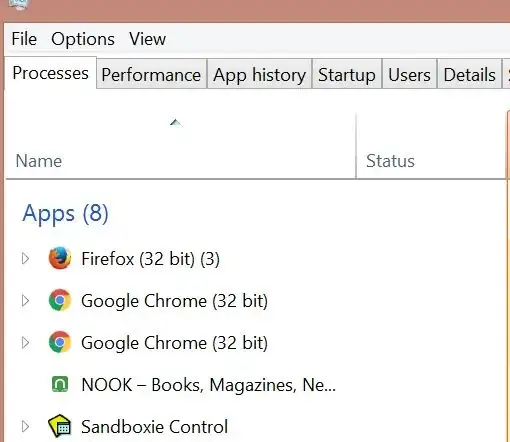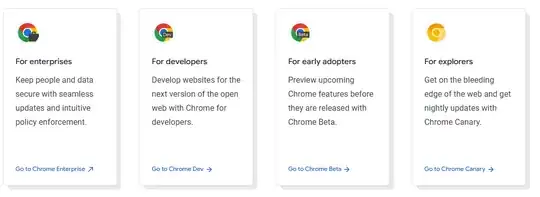two separate installations working under the same email?
That may be problematic, if you wish to login to Chrome on both.
Definitely not possible on one Chrome installation with two profiles.
a job that wants me to do a fresh install of Chrome, but I don't want to lose all of my extensions and settings.
So in that 'fresh install' , don't login to Chrome , only login to Google.
Then there's no way for it to mess up with what you have in https://www.google.com/settings/chrome/sync .
Copying indidivual bookmarks/bookmark folders is easy by drag&dropping between
two Chrome windows from different profiles/installations.
Given that you don't want Canary or portable versions, and probably not any
other Chromium based browsers either, how about just downloading a Chromium version with the same build-number as the latest stable release of Chrome ?
You can choose to either just download, unpack and run it ,
or download and install it. One thing is that it won't automatically update.
Is this for a work or home computer ?