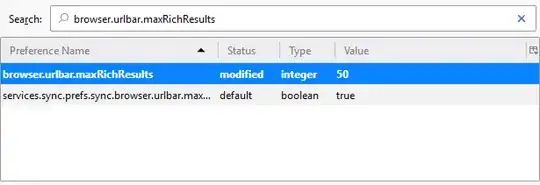Google search engine in Firefox returns 10 results per page. Is there a way to change it (adding &num=30 in address bar doesn't count)?
Asked
Active
Viewed 5,909 times
3 Answers
6
On the Google homepage in the top right, go to Settings -> Search Settings (or just Search Settings if you aren't logged in). Scroll down to Number of results per page and change it in the dropdown box.
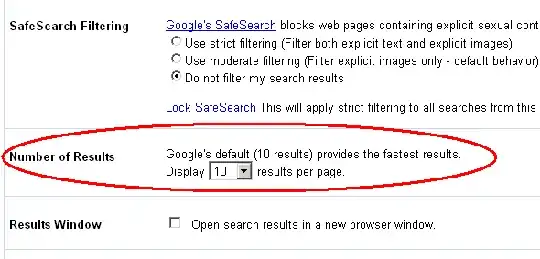
You should be able to choose from 10,20,30,50 or 100.
Gareth
- 19,080
0
What you want to do sounds like change the URL string that firefox uses when searching from the keyword search in the upper right hand.
- Open "about:config" (without quotes) in the address bar.
- click "I'll be careful" button
- do a search for "keyword.URL"
- you can then double click and change the URL to the one you would like to use.
If you mess it up just right click on the string and reset it.
Kelbizzle
- 1,879
0
You can change the number of results by:
- Going to
about:configin the address bar - Accept the warning message
- Find the
browser.urlbar.maxRichResultsoption - The default is 10, you can modify to any integer
Tested in Firefox 66.0.
harvzor
- 101