Today, I was working and I tried to access the taskbar. However, it didn't pop up. I moved my mouse off of Firefox and the taskbar unhid, as it should have, but Firefox was on top. As far as I can tell, every time I move focus to Firefox, it goes over the taskbar.
Now, this is a problem. I need to be able to access the taskbar whenever I want to, without moving my windows around to get a clear look at the desktop. (Yes, I'm aware that there's a button on the taskbar to minimize all windows, but the key thing here is that it's covered. Like the rest of the taskbar.) As far as I can tell, this is only happening with Firefox, though I do remember it happening with other applications, albeit not every time I focus the window.
How can I stop the taskbar from being hidden by Firefox? Is it possible to do this without compromising the ability to allow full-screen appliations to go on top?
I've done a bit more testing, and at least at the moment, this is what's happening:
- I'm having a wonderful day, editing this post.
I move my mouse to the bottom of the screen:
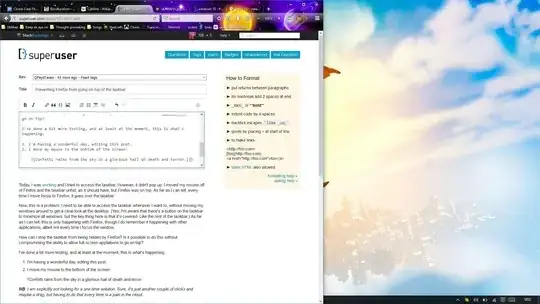
I sigh exasperatedly and click on the taskbar.
- The taskbar goes above Firefox.
- I do whatever I had to do with the taskbar.
- I go back to Firefox.
- Repeat.
NB: I am explicitly not looking for a one-time solution. Sure, it's just another couple of clicks and maybe a drag, but having to do that every time is a pain in the cloud.
NB 2: Also, it's not every time I start Firefox, only about one in ten (ish; I haven't been using Win10 much).