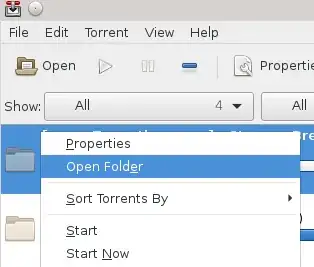@user626084's answer worked for me, but I was curious why. Did a little more digging and found a useful link: Non-KDE (GTK?) apps ignore KDE "Default Applications" and launch the wrong web browser
sayan1 writes: try editing mimeapps.list in .config or in .local/share/applications.
I looked inside my mimeapps.list it was in ~/.config.
[Added Associations]
...
inode/directory=org.kde.dolphin.desktop;
...
[Default Applications]
...
inode/directory=org.kde.dolphin.desktop;
...
Last edit time was when I followed @user626084's steps.
Using Rui Ribeiro's tip: How to find what programs are reading my file? you can see which processes are accessing the mimeapps.list file.
sudo sysdig -A -c echo_fds "fd.filename=mimeapps.list"
You get something like:
------ Read 968B from /home/igq/.config/mimeapps.list (systemsettings5)
...
...
...
------ Read 969B from /home/igq/.config/mimeapps.list (kbuildsycoca5)
...
...
...
kbuildsycoca5 (8) - Linux Man Pages
kbuildsycoca5: Rebuilds the KService desktop file system configuration cache.