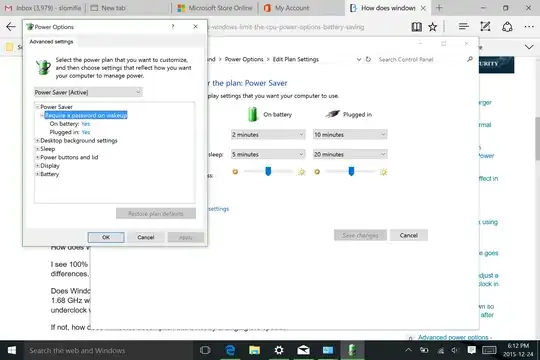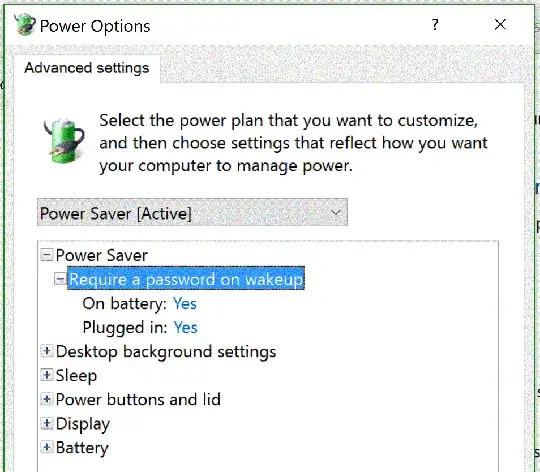I just got a Surface Pro 4, and did all the latest updates (firmware updates and 1511).
I went into Power Options, created a "Power Saver" power plan, then went into advanced power options to adjust the processor power options (to limit it).
Unfortunately, they seem to have changed things around; I'm missing many of the advanced power options:
Compared to my Surface Pro 2 (also running 1511), I'm missing many options; most notably the "Processor Power Management" options. You can see a sample here.
Does anyone know how to get these options back? I'd like to be able to limit the processor when I activate the Power Saver plan.
Unfortunately, I didn't check if I had these options prior to updating.