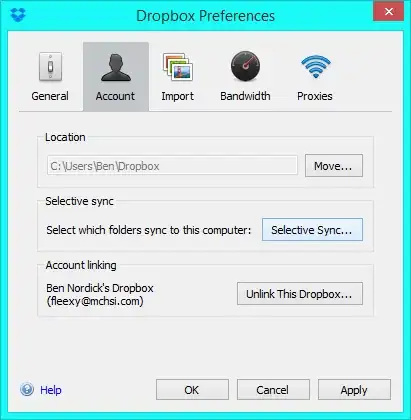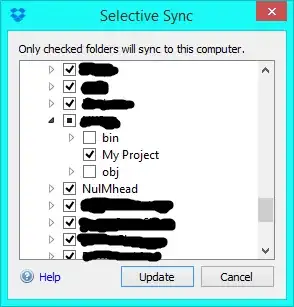I have my Eclipse IDE workspace stored on Dropbox, this way I can access the same environment from multiple computers. Recently Dropbox is stuck syncing the write.lock file in the Eclipse workspace's .metadata folder. Dropbox says can't sync "write.lock" (access denied). Does anyone know how to fix this? It is quite annoying because it means the Dropbox taskbar icon constantly the syncing icon... Thanks for helping!
Asked
Active
Viewed 2,268 times
0
space_voyager
- 151
1 Answers
1
That appears to be a temporary file created by Eclipse; it indicates that an instance of the IDE is currently operating on the workspace. Dropbox can't sync it because Eclipse is holding it open - that's the point of it being a lock.
If you aren't using any Eclipse plugins that store settings in .metadata, you can use Dropbox's Selective Sync feature to exclude that folder from synchronization. Selective Sync is in the Dropbox preferences, on the Account tab.
Uncheck the .metadata box in the Selective Sync folder tree to make your computer not try to upload it.
Ben N
- 42,308