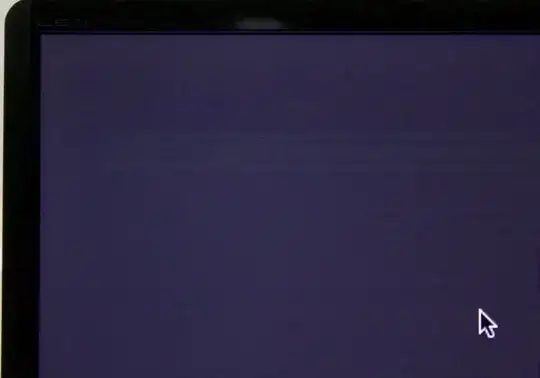The other day I bought a new computer monitor (Acer G246HYLbd, LED backlight, IPS panel, 24").
Apart from the fact that it doesn't feel like a "real" IPS panel (at certain angles part of the screen is dimmer), the screen somehow has a weird burn-in issue. After about 15-20 minutes of viewing a static image (like a PDF for example) and then switching to a dark image, I can already read bigger text on the area where the PDF was. In fact, while I was writing this I can already see the outline of this text box if I switch to a dark window (which is 100% opaque).
On my old monitor I never had anything like this. I also tested the same scenario on it with zero burn-in.
Is burn-in still a thing with modern LCD panels or is it just that I bought a really cheap monitor?
EDIT: I was on YouTube few minutes ago for maybe 15 minutes and I was able to take a picture of the burn-in afterwards. If you know the YouTube logo, you will easily recognize it and this was just a short time I had it on the screen while watching a video.