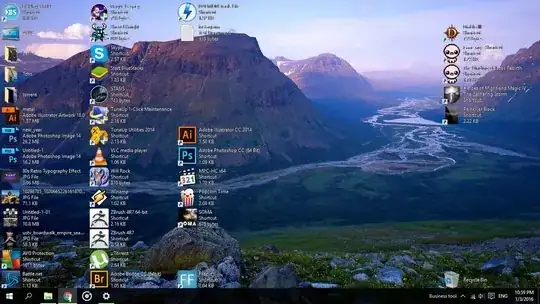I'm not sure how your cat managed it, as the keyboard shortcut to do this is Ctrl + Shift + 8 I believe.
However, to put it back to normal, right click anywhere on the desktop, click view, followed by any option, EG Medium Icons.
EDIT: As there has been some interest, CTRL + SHIFT + number produces different views when used on any folder, including the Windows Desktop.
- Extra Large Icons
- Large Icons
- Medium Icons
- Small Icons
- List View
- Details
- Tiles
- Content
Tested working in Windows 10, Windows 8.1 and Windows Servers 2012 and 2016 (Hotkey may vary between editions, as it's reported to be Ctrl + Alt on Windows Server 2016 TP4 (Simplified Chinese))