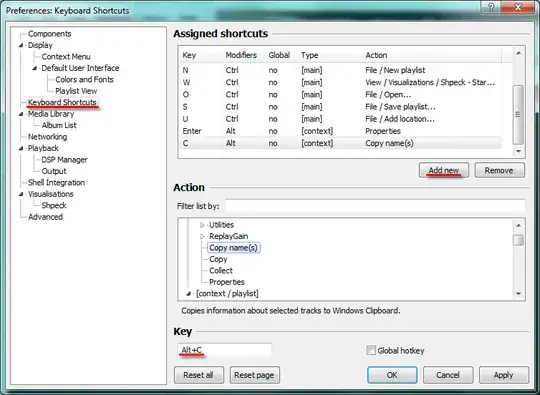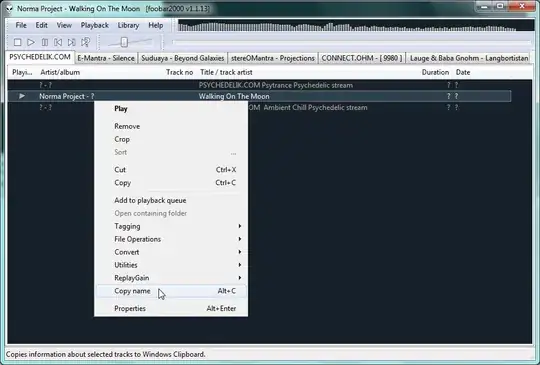I like to listen to web radios using foobar, v1.3.9. The radios I listen to broadcast the track title and other metadata. Sometimes I want to remember a given song and would like to copy it's name as it appears in the "Title" column. Note that this title is different from the track title displayed in the Properties window. The standard copy function (Ctrl-c or right-click>copy) only copies that title, not actual track name.
According to this post, you can customize the copy command. The post is rather old and while I can edit the command, it doesn't seem to change anything. I assume that there should be a "Copy" menu item under [Context menu]>Utilities but I only see "Save as playlist".
Is there a way to enable this command or copy the title in any other way?
I could probably hack something based on this SU answer about a related problem and setting the stream to null but that's kinda messy just for a track name that foobar obviously knows.