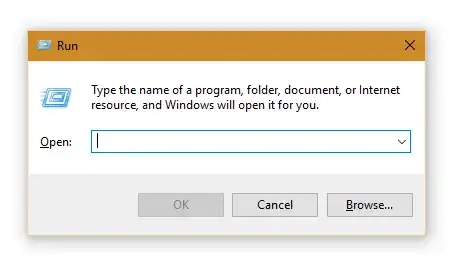I am trying to take a screenshot of a window in Windows 10 using Alt + Prt Screen and want to retain the shadow. I found this post, How to take a shadowless screenshot on Windows 10?, but I want to do the opposite.
Is there a way to take a screenshot of the active window using a keyboard command that will include the shadow?
See the drop shadow on this image as an example. (I created this by taking a full Prt Screen and cropping in Photoshop).