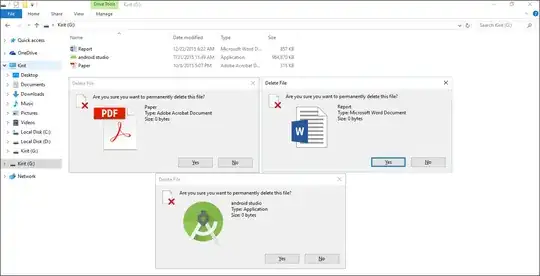I have a problem with my computer, and USB.
When I try to delete any file from USB drive, it show 0 byte size.
The actual is not 0 byte.
That pen-drive (USB disk) works perfectly in another computer, but when I try to delete then it will show 0 byte size.
Yesterday I plugged in a new Sandisk pen-drive, after this some auto install starts, I cancelled it and formatted that drive, and restarted system, but now when I try to delete any file from any USB than it will show 0 byte size.
I am using Windows 10, and this issue happens with any USB drive.