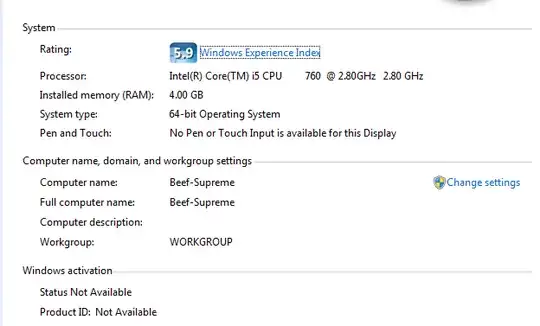About 50% of the time, webpages are taking a very long time to load in any browser on my desktop machine. In chrome, I eventually get the kill pages error. The other 50% of the time, they load very quickly as we have a pretty decent connection speed.
It's not the router or ethernet cable. I've tested out multiple wired and wireless devices and it only seems to occur with my desktop machine.
At idle, my Physical Memory usage is at about 34% and once a browser is open, it's at about 50%.
I've scanned my machine multiple times so I don't think it's a virus or any malware.
It's only began in the last two months.
Can anyone offer any suggestions as to what else might be causing this?
One interesting thing - it's never happened with uTorrent turned off, but it has and has not happened with uTorrent turned on.