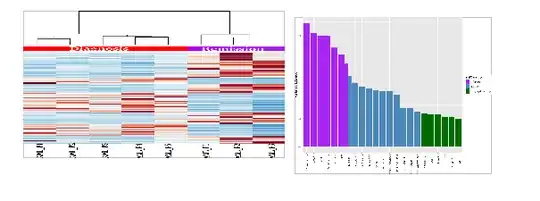Hllo All,
A very simple question and I am sorry to ask it here, but I am having a big time with it to solve it..And here is the question again..I have few figures in .svg, .png and pdf formats..I wanted them in libreoffice inorder to write a scientific report... And so I followed the regular method ..Inser-->image-->from file-->and so I have the figure in libreoffice..But the inserted figure is not of good qulaity as i have shown in the example below..But in reality the those figures have good resolution both in pdf and png formats..
for example when I do copy and paste the figures from Excel it looks as
And I looking for something like this to make , As I have many figures to format http://www.nature.com/neuro/journal/v17/n11/images/nn.3816-F2.jpg