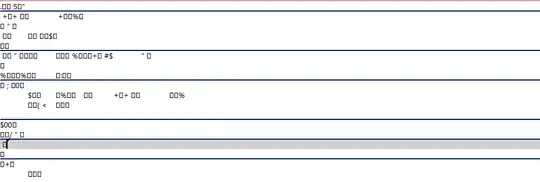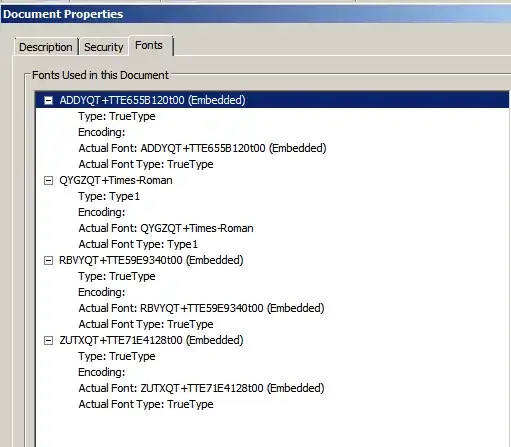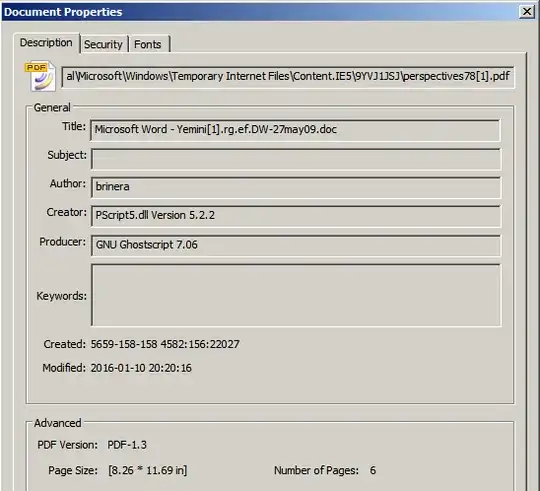A PDF from the net looks fine in Chrome or PDF reader/editor, viz:
However, if I try to copy-paste that page, either to MS word or a text editor, this is what I get:
I tried the suggestions of PDF has garbled text when copy pasting, https://forums.adobe.com/thread/427945?start=0&tstart=0, PDF has garbled text when copy pasting, and virtually all the results of https://www.google.co.il/webhp?sourceid=chrome-instant&ion=1&espv=2&ie=UTF-8#q=solved+pdf+cut+and+paste+shows+as+squars, but none worked.
Opening the PDF in (Foxit Fantom) PDF editor, I get the following information on the PDF document:
Can anything be done to the PDF to make cut-paste work as expected?