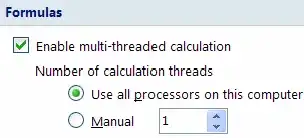There are Sleep and Wait functions available in VBA or via a declaration. However, the "overly simplistic rule of thumb" is to never use Sleep(). (google '"never use sleep()" programming')
Doc page for Application.Wait ( https://msdn.microsoft.com/en-us/library/office/ff822851.aspx ). Note that Sleep and Wait will cause Excel to become unresponsive for the duration you specify and this can cause time-slice "train wrecks."
If your calculation involves a loop of some sort, then one way to handle this for your specific purpose (forfeit calculation time for CPU availability) is to make a special wait function of your own that, for example loops DoEvents() for 1 second and then returns.
DoEvents basically tells your code/interpreter to give up time for the OS etc. It will definitely cause your code to take longer. It may also allow you to edit the worksheet while the calculation is going on, so your milage may vary. Test.
See, for instance, https://stackoverflow.com/questions/469347/is-there-an-equivalent-to-thread-sleep-in-vba