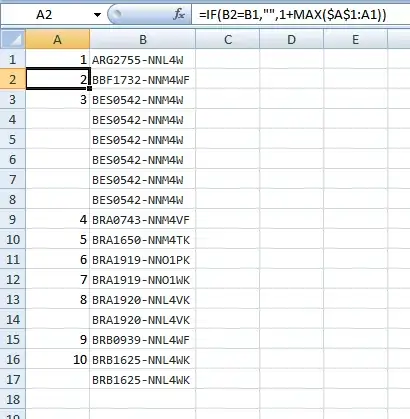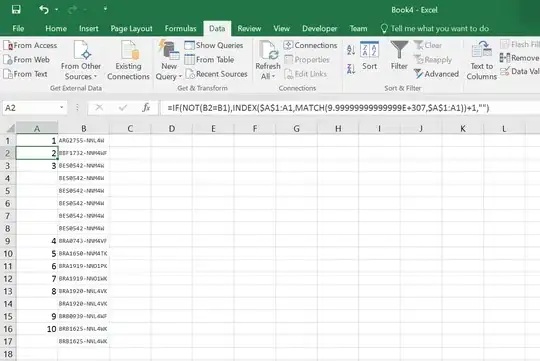I have a series of data in excel as under
ARG2755-NNL4W BBF1732-NNM4WF BES0542-NNM4W BES0542-NNM4W BES0542-NNM4W BES0542-NNM4W BES0542-NNM4W BES0542-NNM4W BRA0743-NNM4VF BRA1650-NNM4TK BRA1919-NNO1PK BRA1919-NNO1WK BRA1920-NNL4VK BRA1920-NNL4VK BRB0939-NNL4WF BRB1625-NNL4WK BRB1625-NNL4WK
I want to number it as under:
1 ARG2755-NNL4W
2 BBF1732-NNM4WF
3 BES0542-NNM4W
BES0542-NNM4W
BES0542-NNM4W
BES0542-NNM4W
BES0542-NNM4W
BES0542-NNM4W
4 BRA0743-NNM4VF
5 BRA1650-NNM4TK
6 BRA1919-NNO1PK
7 BRA1919-NNO1WK
8 BRA1920-NNL4VK
BRA1920-NNL4VK
9 BRB0939-NNL4WF
10 BRB1625-NNL4WK
BRB1625-NNL4WK
Please help