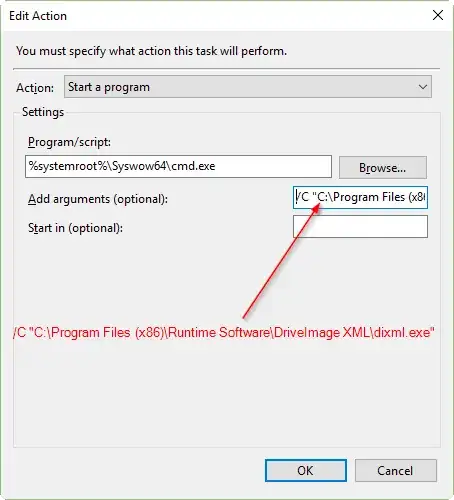I would like to use Windows Task Scheduler to make a backup with DriveImage XML.
The first problem, which I somehow managed to solve, is that Windows Task Scheduler will not run 32 bit programs if Windows is 64bit. So I followed this article, and added C:\Windows\SysWOW64\cmd.exeto the Program/script: in the actions of the task.
In Program/script I have added %systemroot%\Syswow64\cmd.exe and in the arguments I have added /C "C:\Program Files (x86)\Runtime Software\DriveImage XML\dixml.exe" This allows me to run DriveImage XML in Windows Task Scheduler, even if it is a 32 bit application.
But this is where it gets a little tricky. Now that I have added /C "C:\Program Files (x86)\Runtime Software\DriveImage XML\dixml.exe" how can I append the arguments used for DriveImage XML? I tried to use this guide but it does not account for the "32bit in 64 bit issue"...
So if anyone can help me to setup DriveImage XML in Windows Task Scheduler I would be very grateful.