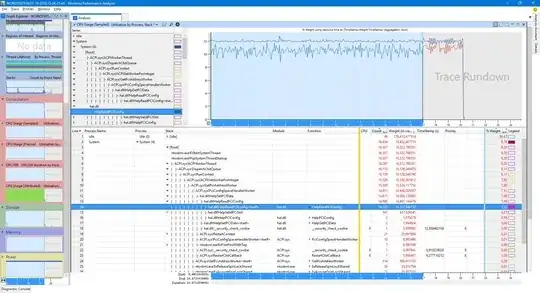first post here, I have read all what I was able to find (and not only here) on the topic but nothing solved my case up to now, I have something like 30 years experience with PC building/servicing and this is the first time I have to surrender, so I'm humbly here to ask advice.
I have a new Skylake Z170 built PC, Win 10 PRO clean install + all updated drivers (from manufacturers website) and very few programs. The machine is for photo editing and I try to keep all as clean as possible, no antivirus (work mostly offline), no bloatware, only the strict bare necessity.
The hardware (two months old) is stable, stock clocked, I ran Memtest86 for 8 pass (one day and half) without errors, never had a single BSOD.
In November, after the Win 10 10586 update I started to notice that on idle the "system and compressed memory" was always running with around 12%-13% CPU usage (CPU 0 was fully loaded). I tried the hell out to debug the issue, uninstalled ALL, checked/tweaked all, with no results but after some days of tampering the issue disappeared without I was able to understand exactly why. In any case once the system was fixed I started reinstalling drivers and apps, checking every step if the issue reappeared, and all was good.
The PC ran perfectly until last week.
Up to my memory I made some minor windows updates, a BIOS update (for fixing the Prime95 issue with latest CPU microcode) and updated to latest Nvidia drivers and a X-rite screen calibration program. At one (not specific) point I noticed the weird issue again, the damn "system and compressed memory" to 12%-13% CPU usage, always and immediately after boot as previously happened.
I reverted back all the changes, reverted back to the previous BIOS and settings too but without solving. Nothing was changed in the hardware.
At this point I have the following setup: - Win 10 Pro (10586.63) - Disabled Page file - Disabled SuperFetch - Disabled Sleep and Hibernation - Power profile on maximum performance - Disabled Cortana and Indexing and whatever background possible thing - Disabled RunFullMemoryDiagnosticEntry form Task Scheduler, as suggested in another answer here on Superuser - Intel Graphics is disabled in BIOS and no drivers installed - all drivers are again up to date - the system is 100% clean, only few original trusted programs installed, never used for browsing or any other internet activity apart of Windows Update.
To make the thing even worst I can tell you that the issue is present even booting in Safe Mode.
I run several traces of the CPU with WPR, one even in safe mode, the related ETL is provided here: ETL CPU trace in safe mode zip file
From what I can see in the WPA Analysis the culprit is in hal.dll -> HalpReadPCIConfig function as per following screenshot attached
I have tried investigating if this could be a PCI conflict but the hardware was not changed and the same hardware, BIOS and settings run smooth for more than one month without the issue, so I tend to exclude hardware causes. On the other side the fact that the issue appears even in safe mode cut out a driver suspect too so... no idea...
Yes, I admit I have reached my limit, if you have any suggestion please let me see the light, the only thing I would avoid is to make a total reinstall, because there are a lot of little things I have configured that I'm really frustrated to do again, at least without before having found the clear answer regarding what caused the issue: I would not risk to reinstall and setup all and then having still the possibility to see this happening again because I have not found the real cause (the appearing/disappearing phenomenon without apparent explanation is really worrying)...
Sorry for the long post, I hope that this could not be considered a duplicated question because I have tried all the workarounds present in the other answers without success.
Many thanks in advance.
Ciao.
Andrea :)