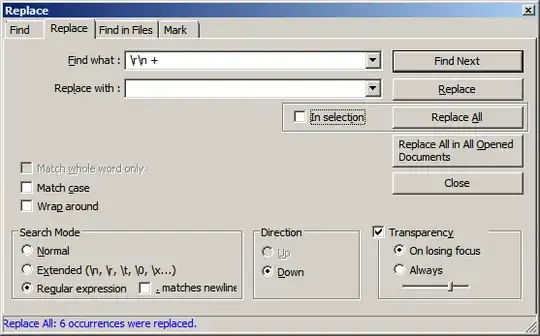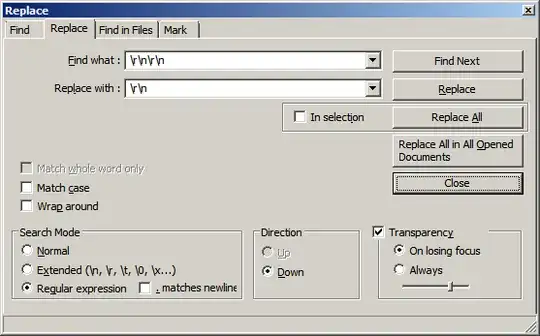I would like to know if is a method to remove linebreaks in Notepad++ aside from
select and cntrl + J
that is already explain here
How to remove linebreaks in Notepad++?
the Problem is that im trying to do a DML throught Excel to Notepad++ and when i copy the cells (from excel to notepad ++) it look like like this
-- Input
Insert into table (
line 1,
line 2,
line 3 ..
Insert into table (
line 1,
line 2,
line 3..
--Output
Insert into table ( line1, line2,..)
Insert into table (line1,line2,...)
...
so select each insert and make cntr + J is of course a solution but I wonder if there is any better that dont make me doing Manual 1 to 1 (because the DML in Excel could have like 1000 rows)