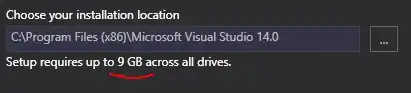So I am trying to compile gyp and it wants to call VCBuild.exe apparently...
MSBUILD : error MSB3428: Could not load the Visual C++ component "VCBuild.exe".
To fix this, 1) install the .NET Framework 2.0 SDK, 2) install Microsoft Visua
l Studio 2005 or 3) add the location of the component to the system path if it
is installed elsewhere. [C:\...\node_module
s\browser-sync\node_modules\socket.io\node_modules\engine.io\node_modules\ws\no
de_modules\utf-8-validate\build\binding.sln]
So I install the .Net framework using this but when I go to the cmd line I get...
'VCBuild.exe' is not recognized as an internal or external command,
operable program or batch file.
so what am I missing what do I need to get VCBuild without Visual Studio?