I added some comments to the word document I'm writing, but I don't want to display them on my screen. This is what I see now:

I want to hide the grey panel that contains the red blocks. I tried configuring print settings:
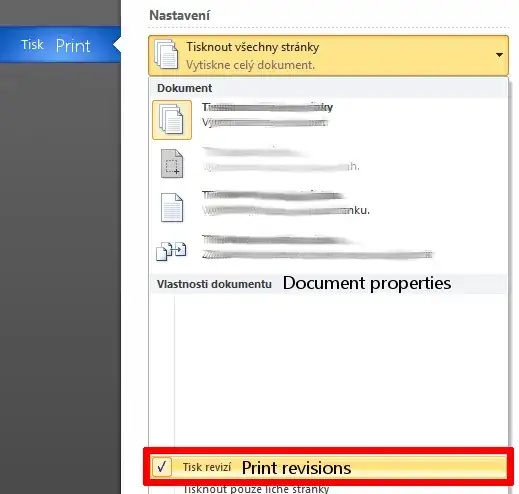
Unchecking the print revisions checkbox hides the revisions from print review, but not from the editor.
How to hide revisions from the editor screen?
