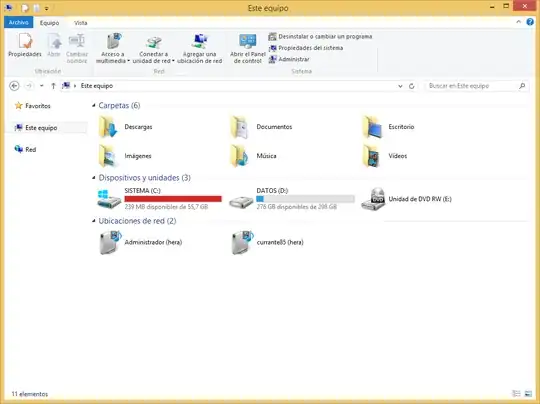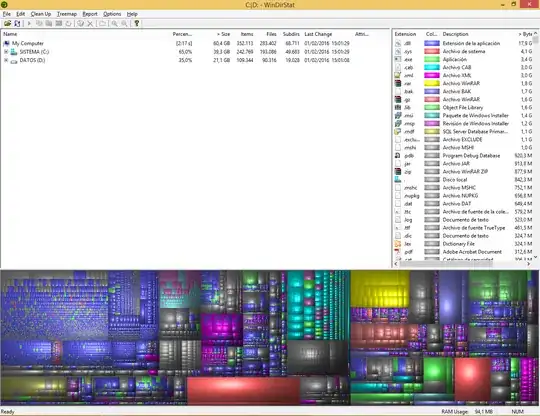At work I have a computer with two hard drives, a 60 GB SSD as the system partition and a 300GB HDD as a data partition.
The SSD is almost full or at least that's what I can see in the disk manager and the file explorer. But when I select all the files from the root of the SSD and I see the total size, it turns to be around 40 GB, which should give me more than 15 GB of available space. Of course in this selection I included the hidden files and the protected operating system files.
So, I have more than 15 GB in use but I don't know where they come from.
I tried some things to recover that space but without success. I disabled System Restore and the paging file.
What is even more strange is that I downloaded WinDirStat and surprisingly the program shows me that I have around 30% of free space on that partition.
I don't know what more to do and since this not my computer I cannot format the partition.
Here is a screenshot of the file explorer:
And here is another one from WinDirStat: