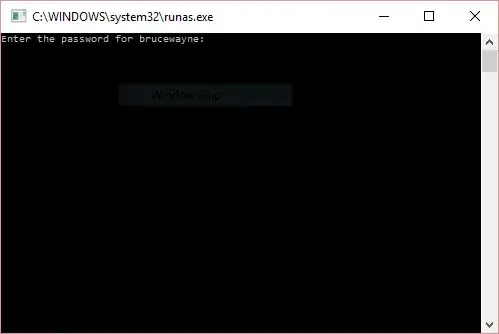If you entered the command as your provided it should prompt you for the password for BruceWayne\Administrator not brucewayne.
I guess I am a little confused about what you are trying to do in your example. If you want to open command prompt as administrator why not right click cmd.exe and select Run as administrator?
runas allows you to run a program as another user. Depending on whether or not Secure Desktop in enabled on the computer this may or may not do what you want it to. If you just want to run a program as administrator you can often right click the program and select Run as administrator. You can use runas to run a program as any other user not just as the administrator. In fact, using runas to run a program as administrator may not work depending on your Secure Desktop and UAC configuration. It is not enough to run the program as the administrator, you also need to get the program to run with elevated privileges. runas is not the proper solution to accomplish that. http://arstechnica.com/civis/viewtopic.php?t=1121817
Let's say though that you are logged into a computer as the user Administrator and you wanted to run Outlook as Bob. You can run the command below to open Outlook as Bob without logging out of Administrator.
runas /user:bob "C:\Program Files\Microsoft Office 15\root\office15\OUTLOOK.EXE"
If you are logged into a computer as the user Administrator and you wanted to run Outlook as the domain user Bob when you are logged into a computer joined to the example.loc domain you would change the command slightly to what is shown below.
runas /user:example\bob "C:\Program Files\Microsoft Office 15\root\office15\OUTLOOK.EXE"
You can find more information about the syntax for run as by entering the below command in command prompt:
runas /?