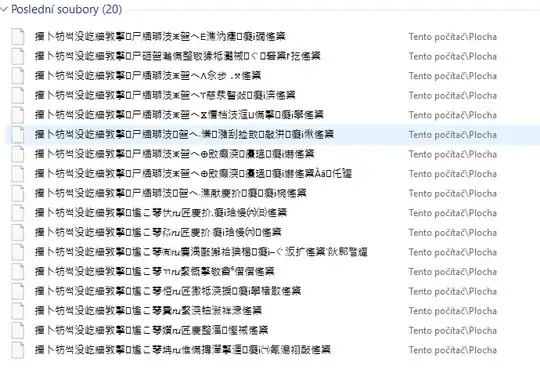I wouldn't say you have been hacked, as, well, to be honest your machine would be in a lot worse state than this. I would however download and install some AV software and make sure you scan your machine for malware, trojans and rootkits.
The most likely event is that you downloaded something you shouldn't of and it's installed some sniffing software looking for credit card details etc.
I would also recommend changing all passwords and login details to anything that may of been compromised including online sites. Personally I would do this from another computer unless you are 100% sure there is no malware at all on your system.
I would also check your installed programs and delete any files you don't recognise in your user folders.
There is also a better forum for this question here:
https://security.stackexchange.com/
Some free but good AV resources:
Avira:
http://www.avira.com/en/avira-free-antivirus
Avast:
https://www.avast.com/
Malwarebytes:
https://www.malwarebytes.org/mwb-download/
hope this helps, if you need any further help just ping me a message in the comments :)