Every time I reboot my computer, Windows 10 corrupts my graphics drivers. I get the following popup and the display adapter drivers show errors in the Device Manager:
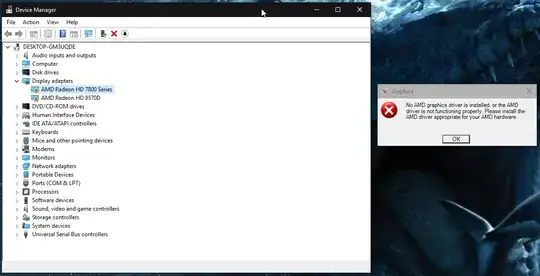
This has been happening for a couple of days now (3 including today?) -- here's a screenshot I captured when it first happened:
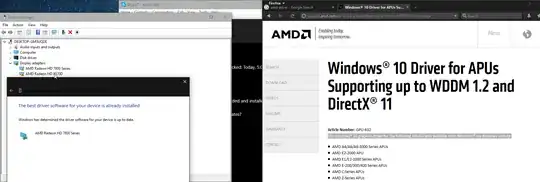
The Device Manager says both my graphics drivers (I assume on-board and dedicated) are toast, and if I try to update either one, I'm told I have the latest version installed. The first time I was able to roll back one, update that one, and it updated and fixed both of them, but I no longer have the option to roll back. What I've been doing since is uninstalling the 7800 series and then rebooting, which forces Windows to re-install it, fixing the issue. But after it's fixed, next time I reboot, same problem.
I'm thinking this is a problem with Windows Update, so I looked and found the following question about disabling Windows 10 driver updates: How do I stop Windows 10 from updating my graphics driver?
Is disabling driver updates, whether by disabling all of them (last answer to the question) or manually disabling just the installation of updates for my graphics drivers (first answer to the question) really the best way to solve this problem? They both seem like duct-taping over a serious problem instead of directly solving it, and I can only see that causing problems in the future after I've hidden the problem in the corner and pretended it didn't exist.
Windows 10 Pro 64-bit Version 1511 Build 10586.71