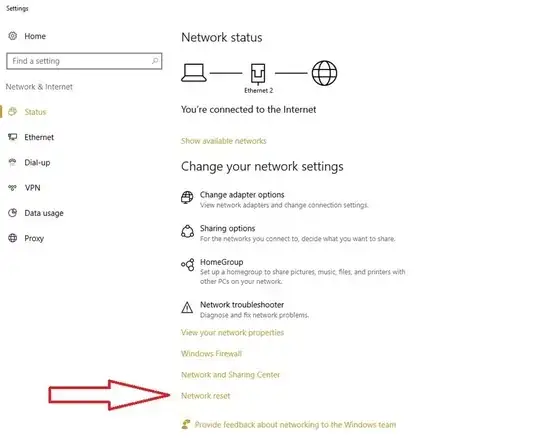The airplane mode is showing as turned on in the action center after I boot my PC. However, both WiFi connection and Bluetooth are working normally and show as turned on. They are shown as off when, for example, I turn off WiFi or Bluetooth individually.
Can someone help me to solve this problem?