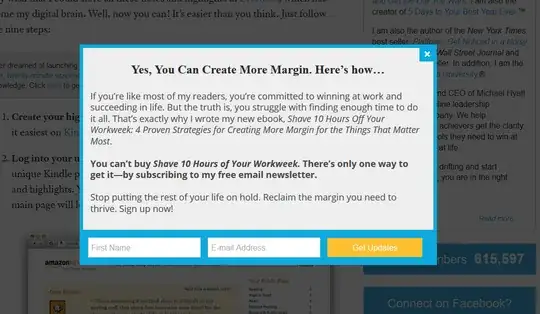My questions is about those pop-ups that cover the entire page and are just regular DOM elements such as <div> but I don't know what they are called. They usually contain some social media links or ask you to register on the website or subscribe to their newsletter.
Is there a way to reliably detect those elements and block them from taking over the screen or hide them? A Firefox add-on or Greasemonkey script?
Here's an example of what i'm referring to: