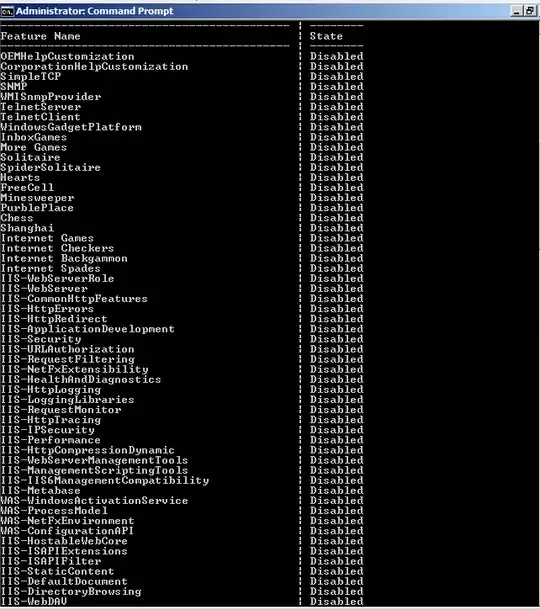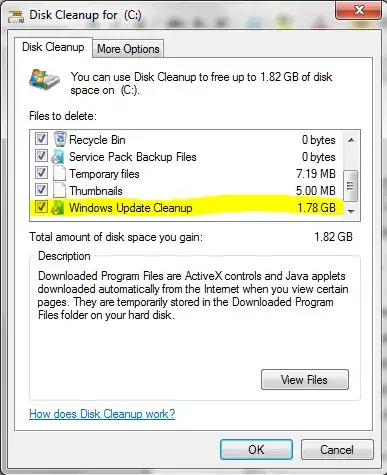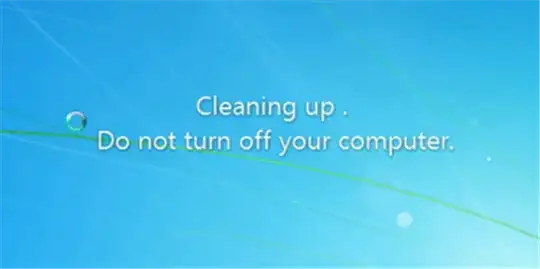I need some help cleaning up a winsxs folder that is about 15GB in widows7. I went to this page, hoping that i could use the dsim command to reduce the size of winsxs. instead I get error 87, "remove option not recognized in this context" I went to MS technet, to look for support, but the support was something like, make sure you typed the command properly. I have typed the commands properly, and spacing is not the issue.
I have these disabled features, I would like to remove completely:
How do I do it?