My windows files and folder in my laptop is turned to read only
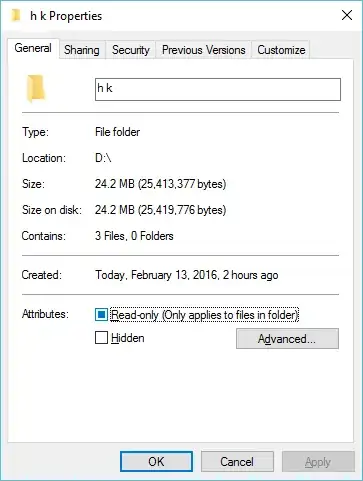
i tried :
Right-click the folder > Properties
Security tab > Advanced
Click Change to the right of Owner
Enter Users into box and click OK
Enable the checkbox Replace owner on subcontainers and objects then click Apply
If prompted that You do not have permissions to read... click Yes
Completely close out of the Advanced Security Settings dialog
Right-click the folder > Properties
Security tab > Edit...
Add...
Enter Users into box and click OK
Enable the Full Control checkbox then click OK
but nothing happens i also noticed that cmd commands not working ..
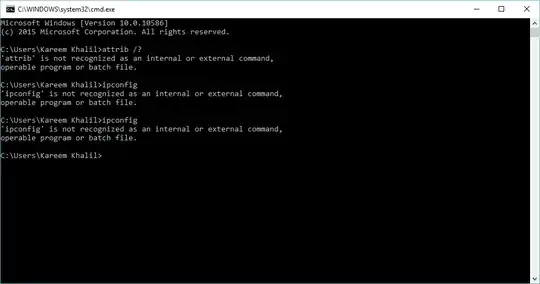
thanks
the output of %path% :
C:\Users\Kareem Khalil>echo %path%
;c:\\C:\Program Files (x86)\WinRAR;;c:\\C:\Program Files (x86)\WinRAR;C:\Program Files (x86)\BC5\BIN;C:\Users\Kareem Khalil\AppData\Roaming\npm;C:\New Folder;C:\New Folder