I started getting error when trying to delete one or more folders in Windows 8.1. The action can't be completed because the file is open in Windows Explorer - Close file and try again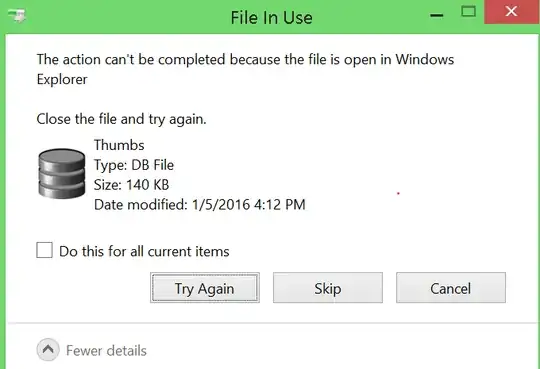
I can't figure out what to do, do you know?
I started getting error when trying to delete one or more folders in Windows 8.1. The action can't be completed because the file is open in Windows Explorer - Close file and try again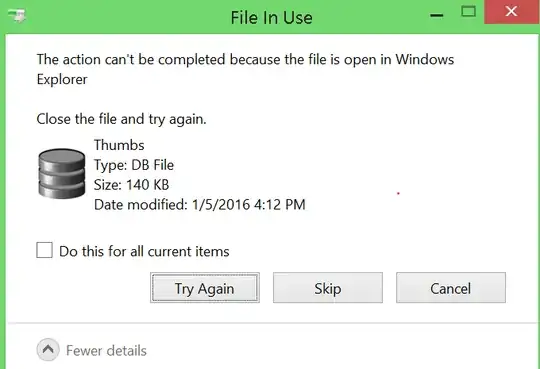
I can't figure out what to do, do you know?
The Thumbs.db file is a hidden file that contains thumbnail icon index. Windows machines automatically create and use it when connecting to a writable network share (and in XP days they used to create it on local folders too).
Normally this file is used by network clients but in your case the Window is literally saying that Explorer is using it (i.e. a local process), so I would try just closing the underlying Explorer window where you started the delete and then click Try Again.
If that doesn't help, make sure that there are also no connected network clients, possible even by temporarily stopping the Server service.
You could also delete from the Command Prompt Start it, change directory to the parent folder (i.e. cd \Users\MyUserName\Pictures and either delete an entire subfolder with its contents with rd /s FolderName or specifically delete this file with del /a Thumbs.db (the /a switch is needed because this is a hidden file).