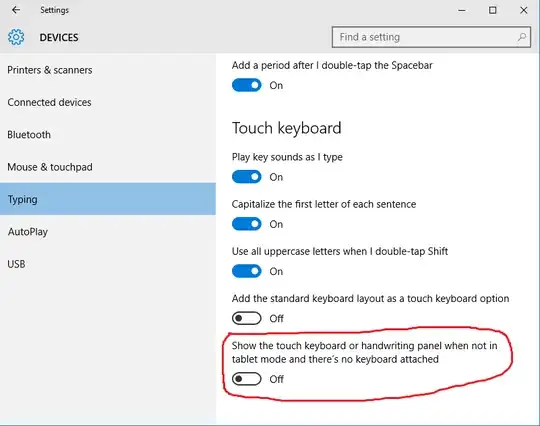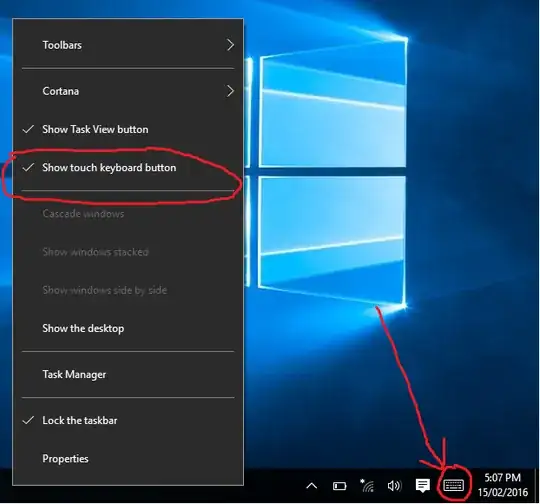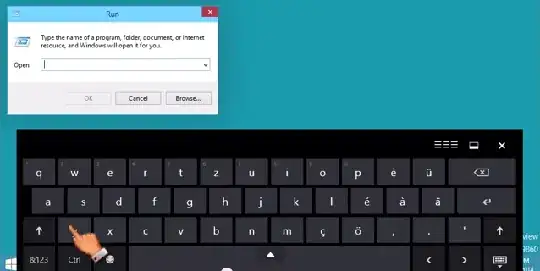I have a Windows 10 tablet (not the Windows 10 Phone Insider Build). One of the issue I've had with it lately is getting to act like Windows 10 Phone Insider Build. On Windows 10 Mobile, when you focus on a text field, the keyboard pops up from the bottom, much like Android phones and iPhones.
However, on Windows 10, nothing of the sort happens, as it is not the mobile OS. Thus, on the tablet, without a keyboard, I must find the program under Windows Ease of Access in the Programs List.
Is there a way to have a virtual keyboard much like the mobile OSs pop up when highlighting/focusing on a text field in Windows 10 for desktops?