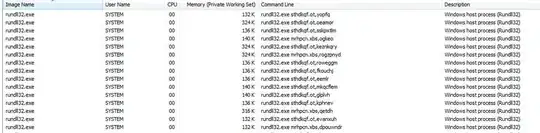Is it there any simple way to end multiple process in task manager of windows 7,
Scenario :
I need to end multiple process at task manager ,since there is no option for Multi-select ,Any option to end multiple process at same time via task manager.
Kindly have a look at the sample snap below,i need to end all the process which was listed at snapshot,Ending the process one by one is time consuming ,so looking for any option to end multiple process at a time?
Kindly show the shortest way to end multiple process at a time in task manager
Installing third party tools wont be a option since its in corporate environment i wont get access to installation of third party tools,other than that any shortest way to achieve this ?