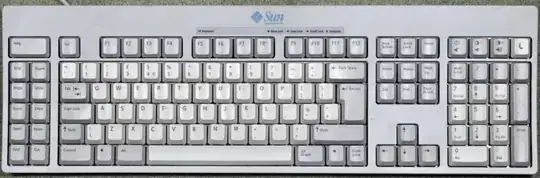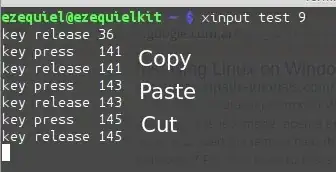I have a Sun Keyboard Type 7:
and I cannot use the "copy", "paste", "cut" keys on the left on Linux Mint 17... they work on Firefox, but nowhere else.
Is there a way to make those keys work globally? (I already tried in "menu > settings > keyboard", but I can only make bindings to commands and not bind a key to a different key combinations, in this case, copy, paste or cut)
Maybe there is a driver, but I searched for quite a while without luck.
The computer can see the keys when they're pressed xinput list: